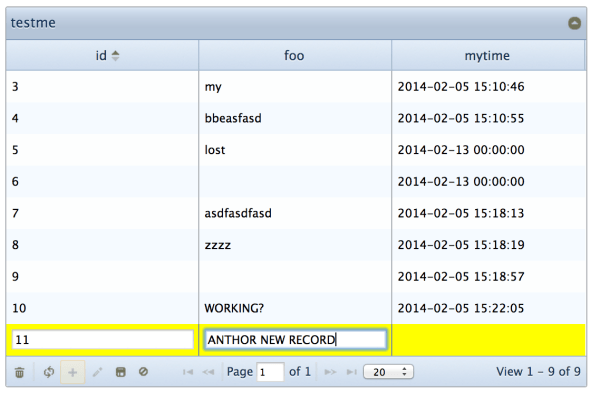Displaying TIMESTAMP Fields in an Editable Grid
1. For TIMESTAMP fields do not require display, you can simply not to include the column in the SQL SELECT statement.
For example:
e.g. timestamp_column is the TIMESTAMP field, do not include in the SELECT statement
$dg = new C_DataGrid('select id, col1, col2 from TABLE_NAME', 'id', 'TABLE_NAME');//
$dg->enable_edit('FORM');
or hide it by calling set_col_hidden().
$dg = new C_DataGrid('select id, col1, col2, timestamp_column from TABLE_NAME', 'id', 'TABLE_NAME');$dg->set_col_hidden('timestamp_column', false);$dg->enable_edit('FORM');2. For TIMESTAMP fields require display. Here's a solution. Set the column to be read only, and must use INLINE edit mode.
$dg = new C_DataGrid('select id, col1, col2, timestamp_column from TABLE_NAME', 'id',
'TABLE_NAME');
$dg->set_col_readonly('timestamp_column');
$dg->enable_edit('INLINE');$dg->display();